Are you a content creator looking to streamline your YouTube workflow and create more engaging videos? If so, I’ve got the perfect resource for you – my brand-new video series, the “Microsoft AI YouTube Creator Toolkit.”
The Problem with Traditional YouTube Production
Let’s be honest, creating high-quality YouTube videos can be time-consuming and overwhelming. From scripting and filming to editing and promotion, there are countless steps involved. Many creators struggle to find the right tools, learn complex software, and keep up with the ever-changing world of YouTube.
AI to the Rescue!

That’s where Microsoft’s suite of AI-powered tools comes in. These tools are surprisingly accessible yet incredibly powerful, offering ways to:
- Brainstorm video ideas and write scripts in minutes
- Give your videos a professional voice without recording yourself
- Find free, high-quality visuals and background music
- Add eye-catching overlays and stunning text elements
- Design attention-grabbing thumbnails
- Export and upload your videos flawlessly
- Optimize your videos for maximum visibility on YouTube
Introducing: The Microsoft AI YouTube Creator Toolkit
In this free video series, I walk you step-by-step through the process of creating awesome YouTube videos using Microsoft’s AI tools. Most of these tools, like Clipchamp and Designer, are available for free, offering creators incredible value.
What You’ll Learn:
- AI Scriptwriting with Microsoft Co-Pilot: Discover how to generate compelling scripts and outlines with AI assistance.
- Text-to-Speech with Clipchamp: Turn your scripts into realistic voiceovers without ever touching a microphone.
- Enhancing Videos with Pexels: Find free video clips to spice up your content and integrate them seamlessly.
- Adding Overlays and Text in Clipchamp: Give your videos a polished look with stylish overlays and dynamic text elements.
- Finding the Perfect Soundtrack: Explore Clipchamp’s music library and use AI to find the perfect background music for your videos.
- Exporting and Uploading: Learn the best export settings and how to upload your videos directly to YouTube.
- Thumbnail Design with Microsoft Designer: Create eye-catching thumbnails that boost your video’s click-through rates.
- YouTube SEO Secrets: Optimize your video’s titles, descriptions, and tags to get discovered in search.
Join the AI Content Creation Revolution
Ready to simplify your video creation process and grow your YouTube channel? Check out the “Microsoft AI YouTube Creator Toolkit” series YouTube playlist.
Let me know in the comments which AI tricks you’re most excited to try!

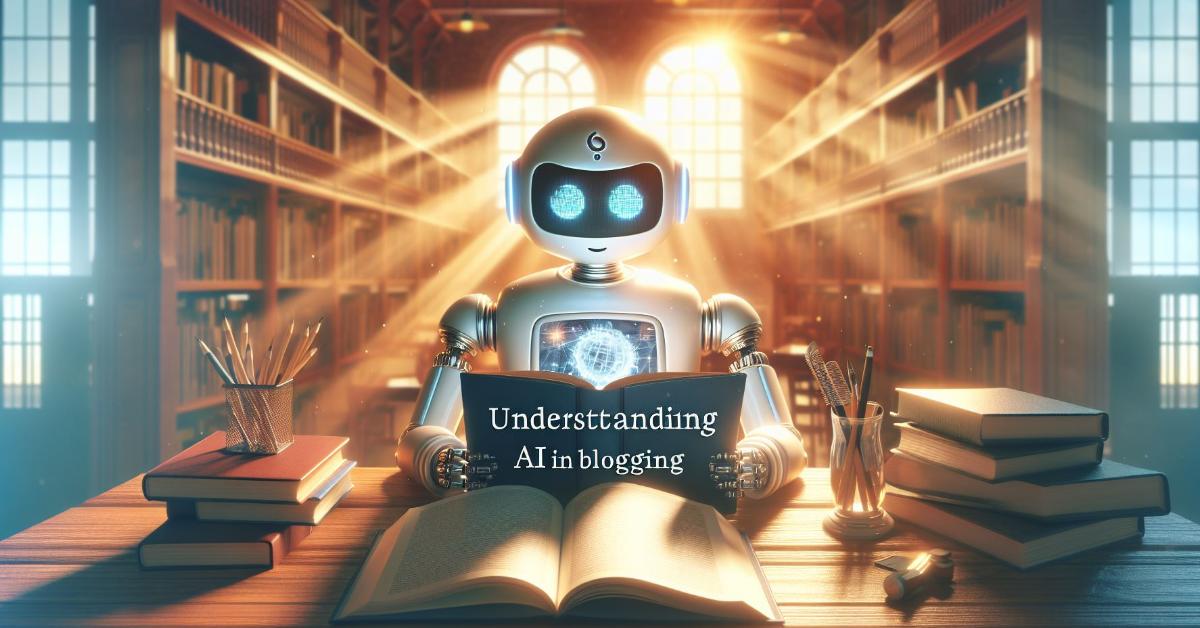
Leave a Reply